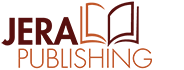You have probably heard the news by now, CreateSpace is closing up shop and merging with KDP. Don’t panic! It will likely not affect you and I think it is a good thing.
If you are already using CreateSpace you will be given a message to move your account over to KDP when you log in. Eventually, they will not allow you to set up any new titles on CreateSpace and you will have no option but to move to KDP.
Most likely, you already have an account at KDP (for your eBooks) and the move will be a simple process. If you don’t, start with creating an account at http://kdp.amazon.com that you will use for your books. I suggest logging into both your CreateSpace and KDP accounts then clicking the link on your CreateSpace page to begin the move over. They will ask you to confirm the account on KDP you want to move to. Follow their instructions and soon everything will be moved over.
Next, I suggest linking your eBook and paperback version together which can be done on your dashboard.
For more detailed information about CreateSpace’s move to KDP, you can read the FAQ at https://kdp.amazon.com/en_US/help/topic/GSJULX3WGP36HQ3R
Some things I like about the move to KDP:
- Only one account to manage instead of two.
- It’s a lot easier to set up a print and eBook of the same book, You set up one first, then click a link to do a paperback (or eBook) version and it will copy over all of your title information so you do not have to do it twice.
- If you upload a new version of your manuscript, the current version stays live on Amazon until you approve the new version then it switches over. Your listing will not show as “unavailable” while you go through the upload and approval process again as it did with CreateSpace.
- The new online previewer is a lot nicer in my opinion.
- If you use an ISBN purchased through KDP it shows “Independently published” while an ISBN obtained through CreateSpace was listed as “Published by CreateSpace.”
I am crossing my fingers that they will be implementing a way to handle pre-orders for the print version like you can with the eBook.
For those of you who are, or were considering, using both CreateSpace and IngramSpark, don’t worry. You can do the same process using KDP and IngramSpark. See: Using Both CreateSpace (now KDP) and IngramSpark for Distribution.
CreateSpace used to offer book and cover design services which they closed down this last year. If you used them in the past and are looking for a new layout and design team, many stranded CreateSpace clients have found a new home with us. Take a look at our cover and interior design options to see what we can do for your book and contact us with any questions you have about our services.